How to use the Markdown Tables app


Step two
Skip to step 4 if you are creating a new table
Select the table in your writing app, or from a web page, and copy to the clipboard.
Step three
If you are working with an existing table...
Start the Markdown Tables app, tap the + button and choose Import From Clipboard.


Step four
Edit the table using Markdown Tables.
If creating a new table then you may want to tap the + button and create a new table with a specific size
Step five
Tap the export button to copy the table to the clipboard, and paste into your writing app.

The User Interface
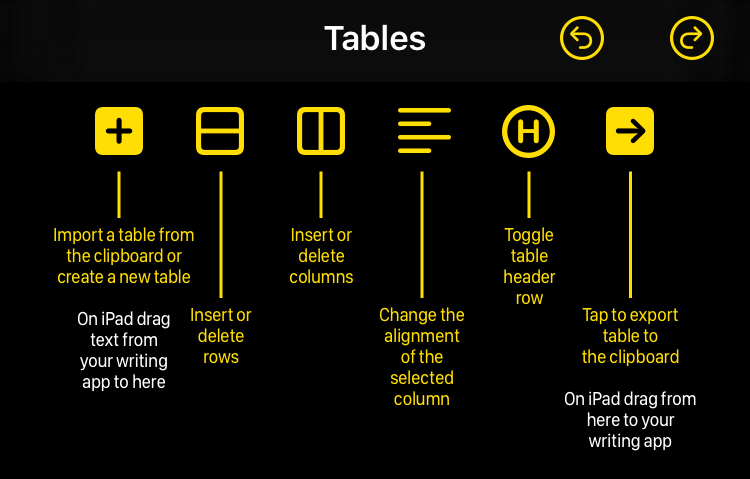
Your favorite apps and Markdown Tables
If you don't see your favorite app below raise a support ticket and we'll add it!
Need help?
Check out the forum, or raise a support ticket